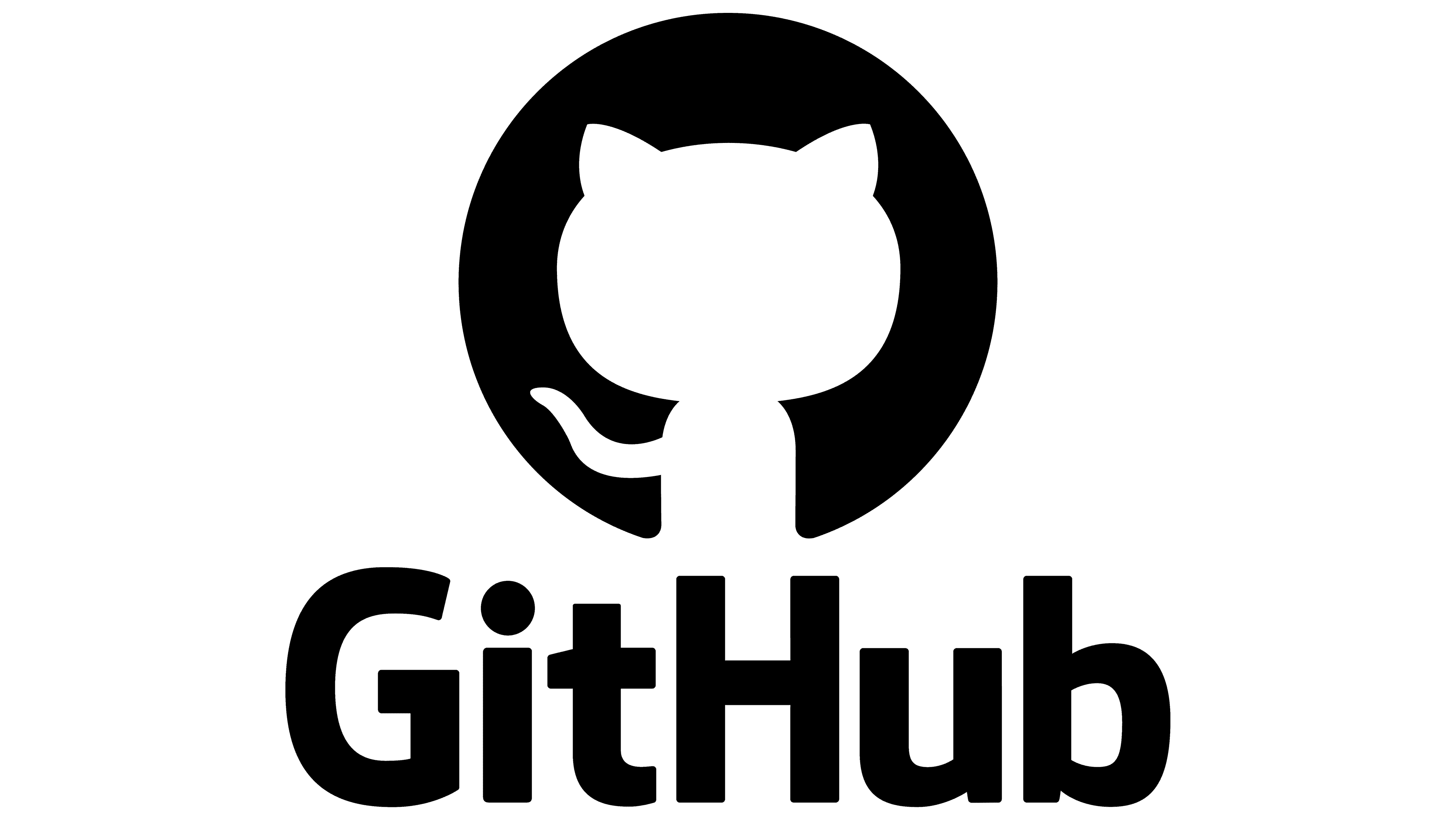
Are you passionate about robotics, STEM education, open-source tech, or simply love building things that matter?
Whether you're an experienced engineer, a beginner, a curious student, a creative designer, or dedicated educator your contribution can make a real impact. Pedro is built to grow with and for its community.
With over 100 stars on GitHub, the project is already gaining strong interest among open-source and education enthusiasts. We’re actively looking for passionate engineers, makers, developers, designers, and educators to help push Pedro even further.
Whatever your skill level, your help is welcome!
👉
Join us on Github
If you're interested, check out the Associated Repositories, open issues, or fork the project to start experimenting.
Bring Pedro to life: This repository contains everything you need to assemble your Pedro robot from scratch.
Pedro's brain: Source code for the embedded firmware that runs on Pedro's controller.
Pedro Web Interface: A web browser app that allows users to:
